From the Main
Search Menu click on the link Authorizations. System will bring you to Authorization Menu screen,
where you can perform your search for authorization. By
default, date field will have today’s date. Also by default Authorization
Failure Only
is selected, click on All
Authorizations instead. Click on the Enter
button to see the Authorization
report screen.
|
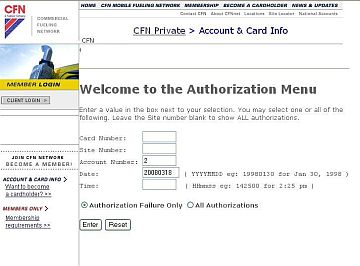
|