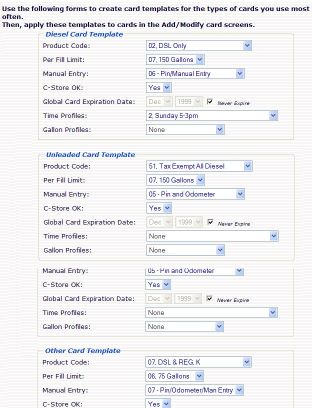From the Main Menu, select ‘Company Profile’, under the Profile Maintenance Menu.
Templates allow you to predefine card profiles. Set up default values for the kinds of cards you most often create. And also be used to modify the profile of a card. There is a diesel, unleaded, and ‘other’ card template.
There are 3 card Templates that you can set up. The title of the template has no bearing on the profile attributes.
|
|
|